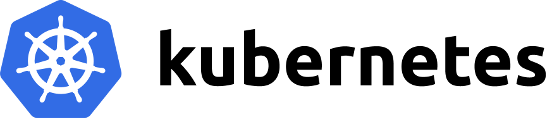Kubernetes on FPGAs-
Scale-out FPGA-Accelerated Applications-
Kubernetes on FPGAs enables enterprises to scale out application deployment to multi-cloud FPGA clusters seamlessly. It lets you automate the deployment, maintenance, scheduling and operation of multiple FPGA accelerated application containers across clusters of nodes.
With increasing number of FPGA powered applications and services and the broad availability of FPGAs in public cloud, there is a need for open-source Kubernetes to be FPGA-aware. With Kubernetes on FPGAs, software developers and DevOps engineers can build and deploy FPGA-accelerated applications to heterogeneous FPGA clusters at scale, seamlessly.
Prerequisites-
This section details the prerequisites for setting up a Kubernetes node. The prerequisites include:
- The worker nodes must be provisioned with the Intel FPGA drivers.
Cluster Management-
Kubernetes offers a number of features that cluster admins can leverage in order to better manage FPGAs:
-
InAccel FPGA plugin allows you to expose the FPGA resources to the Kubernetes API.
-
Labels allow you to identify FPGA nodes and attributes to steer workloads accordingly.
The following sections describe how these features can be used.
Device Plugin-
Starting in version 1.8, Kubernetes provides a device plugin framework for vendors to advertise their resources to the kubelet without changing Kubernetes core code. Instead of writing custom Kubernetes code, vendors can implement a device plugin that can be deployed manually or as a DaemonSet.
The InAccel FPGA plugin for Kubernetes is a DaemonSet that allows you to automatically:
-
Expose the type and number of FPGAs on each node of your cluster
-
Keep track of the health of your FPGAs
-
Run FPGA enabled containers in your Kubernetes cluster
If you have setup your nodes as presented in the above sections, you only need to deploy a DaemonSet. The FPGA information will show up on your node fairly quickly.
Run the following commands to create the device plugin and watch the FPGA informations being exposed inside your cluster:
helm repo add inaccel https://setup.inaccel.com/helm
helm install inaccel inaccel/fpga-operator --set license=...
To check the health of your cluster, run the following command on the master node and make sure your FPGA worker nodes appear.
InAccel Labels-
InAccel exposes a standard set of labels for steering your workloads to different nodes.
If you describe the nodes you will also see a number of labels:
With InAccel FPGA Operator in use, you can specify the FPGA platform version in the Pod spec:
apiVersion: v1
kind: Pod
metadata:
name: jupyter-lab
labels:
inaccel/fpga: enabled
spec:
containers:
- name: jupyter-lab
image: inaccel/jupyter:lab
ports:
- containerPort: 8888
resources:
limits:
intel/pac_a10: 2
nodeSelector:
intel/pac_a10: 38d782e3b6125343b9342433e348ac4c # pr/interface_id
This will ensure that the Pod will be scheduled to a node that has the FPGA requirements you specified.